The first idea we had for a location was a cemetery as these a quite dark and scary places, and we thought that feel for our sequence would be quite nice we well as being able to complement each other quite well.
We then began to look at possibly having a waterfall for our background, the problem with this was we weren't sure if this would look right with our idea and how we would be able to get a realistic water flow without spending a lot of time perfecting this which we didn't have, although we like challenges.
The third concept we had was a mountain range type location, which we had come across quite often with our research, we liked this idea because the background would be visually pleasing and we already had an idea of how we could create this.
This was a more progressed version of the mountain range that we liked, for this we changed up the angle of the bridge, as well as deciding to have the bridge slightly broken at the end making the location look deserted, which in turn would give the impression of mysterious and quite scary place to end up in.
This was a tweak to the two previous concepts, in this we wouldn't have the two characters fighting on the bridge, instead we would have them surrounded by the water and mountains, showing that there is no escape giving the impression of an arena.
This concept vastly changed from the previous and to us was an extremely cool idea, the reason for this is that we could make what we wanted in the subway, which allowed to us to either have quite a normal looking subway that you could imagine to see in real life, or we could totally change the theme and make it look dark and dingy. The idea of this really made us want to use this idea to see where we could go with it.
This is again a more refined version of the previous subway allowing us to see more clearly what we could do with this space and how we could set up the two characters to fight, as well as seeing how we could set the mood we colours and textures.
Ideas we brought in to colour:
This concept we decided to make it darky and eerie with the moon and broken bridge, this worked well as it really set the mood for something sinister to happen.
This concept we decided to totally change the mood, as the idea we have is a concept for a fighting game, and when we were looking at games such as Tekken, there environments went from being dark and mysterious, to quite happy fun looking places, so with this we tried to create a place that looked happy and nice, but still had the arena feel to it.
This concept was quite a change from the other two. for this we wanted to set the mood in an even way, to do this we decided to use many greys as this linked to more of a dark feel, but then had the objects like the the bin seat and train windows that all brought the vibrant and calming colours, which we like having the contrast of.
Ideas moved in to 3Ds Max:
This idea was going to be a wasteland type of location which came from the idea of having a mountain range but with a more desert like feel to it, the two characters would be fighting in the lowest section of the landscape surrounded by the large mountain like lumps, again showing that the area is enclosed.
We then decided to make a start in the mountain terrain by looking the the displace moifier.
Once we created a range of mountains that we liked and thought would work we began to look at the different textures we could use to make them look realistic and eerie.
Once we found the textures we liked we decided to change the sky from daylight, to a dark other worldly looking place which we thought looked more interesting and could work with our concept, seeming as the real life character steps in to the game he is no longer in reality.
We decided to go a step further with the sky to make it look more like a alien type location with some sort or storm going on, this began to look really nice and had a good potentially to complement the footage and location nicely.
This concept we created a platform where the two characters would be able to battle, but when this was coming together it didn't seem to fit as well as we had planned, therefore we continued to create other environments which we could use.
When we created this environment it was solely down to what we had seen and researched in different fighting games like Soul Calibur and Mortal Kombat, they always seemed to have a location that is inside a building, this led us to create a room were we could place the two characters to have a fight.
Finally we decided to make a subway for are final landscape, the reason for this is we could edit the surroundings more to fit what we wanted to do, with a fighting game we could leave hints like we have done here on the back wall which is the Mortal Kombat logo.
Finally we added a train, although we did not make the train we thought it would be a nice addition seeming as the copyright allowed us to use this. Also the environment has a good area in which we can stand on.
I created a plane but only segmented it 3 times along the width, this meant I could still extrude the middle segment, but keep a low number of faces on the plane. Then to create the pillars I simply created a cuboid and copied it 4 times and positioned it as desired around the scene and then grouped the 4 pillars. I created the back wall in the same mannor as before, a new plane rotated to fit. Now when I apply the textures I will make in photoshop they should fit better due to the low face count. Also as the scene is mainly made up of different objects so I will only need to use 'sub object select' on the floor of the scene to separate the track walls from the floor.
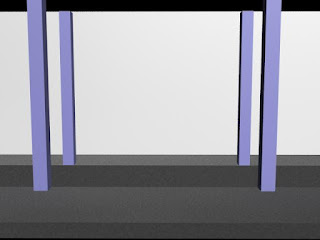
Today I have been stumbling around on the internet, just having a look at other peoples models and what people had uploaded to sites such as 'Turbo Squid'. After an hour or so I found the missing piece to the subway, a train.
marilin82(20/11/11) TurboSquid [Internet],TurboSquid. Available from:<http://www.turbosquid.com/3d-models/free-rapid-prototyping-3d-model/629211>[Accessed on 31 April 2012].
Once I had imported the train into the scene I key framed the train moving threw the scene and rendered the scene























No comments:
Post a Comment